Chrome Lite (Thorium) The Fastest Web Browser For Low-End PC
In a digital age where web browsing has become an integral part of our daily lives, the demand for efficient browsers is at an all-time high. However, for users with low-end PCs or laptops, the experience often feels burdensome due to sluggishness, excessive resource consumption, and a barrage of intrusive ads. Addressing this issue, Chrome Browser Lite, also known as Thorium, emerges as a promising solution, offering a streamlined, no-frills browsing experience tailored for low-spec devices.
The Need for Thorium: Optimizing Browsing for Low-End PC
Low-end PCs and laptops, characterized by limited RAM, slower processors, and minimal storage, often struggle to cope with the resource demands of standard web browsers. Traditional browsers like Chrome, while feature-rich, can be overwhelming for these devices, resulting in lag, freezes, and compromised performance.
Enter Thorium, a trimmed-down variant of the Chrome Browser designed explicitly for these constraints. Its primary focus lies in offering a lightweight, ad-free, and swift browsing experience without compromising on essential functionalities.
Key Features of Thorium:
Ultra-Lightweight and Efficient:
Thorium sheds unnecessary functionalities and background processes, ensuring minimal strain on the system resources. This optimization significantly reduces CPU and RAM usage, resulting in a smoother browsing experience even on older or less powerful devices.
Ad-Free Experience:
Ads not only disrupt the user experience but also consume additional resources. Thorium blocks intrusive ads by default, promoting a cleaner interface and faster page loading times.
Enhanced Speed:
By eliminating resource-intensive elements and prioritizing speed optimization, Thorium significantly accelerates webpage loading times, ensuring quicker access to online content, especially on slower internet connections.
Unnecessary PC Functionality Removal:
To further alleviate strain on low-end systems, Thorium offers the option to disable or remove unnecessary background functions, allowing users to tailor the browsing experience according to their device's capabilities.
User Experience and Interface:
Thorium inherits the familiar interface of Chrome, ensuring ease of use for existing users. Its streamlined design emphasizes simplicity and efficiency, providing a clutter-free environment for seamless browsing.
Privacy and Security Measures:
Like its parent browser, Thorium upholds Google's commitment to user privacy and security. It continues to receive regular updates and security patches, ensuring a secure browsing environment for users.
Chrome Lite (Thorium) Download Info:
- Processor: Any
- Operating Systems: Windows
- Supported device: It will support all types of devices
- Browser Size: 150MB
- RAR Password: modlite
- For Windows: Click Here
Conclusion:
Chrome Browser Lite, or Thorium, emerges as a beacon of hope for users navigating the internet on low-end PCs and laptops. Its dedication to efficiency, speed, and resource optimization enables a smoother browsing experience, addressing the challenges faced by users with limited hardware capabilities.
In a world where digital access is essential, initiatives like Thorium pave the way for inclusive web browsing experiences, ensuring that individuals across varying technological landscapes can access the wealth of information available on the internet without hindrance.
As technology evolves, the demand for efficient, resource-friendly solutions continues to grow. Thorium, with its commitment to empowering low-end systems, stands as a testament to innovation in the realm of web browsing, promising a faster, smoother, and hassle-free online journey for all users, regardless of their device's specifications.
Frequently Asked Questions About Chrome Browser Lite (Thorium)
1. What is Chrome Browser Lite, also known as Thorium?
Chrome Browser Lite, or Thorium, is a streamlined variant of the Google Chrome browser specifically optimized for low-end PCs and laptops. It offers a lightweight, ad-free browsing experience without compromising essential functionalities.
2. How does Thorium differ from the standard Chrome browser?
Thorium focuses on efficiency by shedding unnecessary functionalities and background processes. It significantly reduces CPU and RAM usage, blocks intrusive ads, and provides an option to disable or remove unnecessary PC functions to enhance performance on low-end devices.
3. What are the key features of Thorium?
- Ultra-Lightweight and Efficient: Designed to minimize strain on system resources.
- Ad-Free Experience: Blocks intrusive ads for a cleaner interface and faster loading times.
- Enhanced Speed: Prioritizes speed optimization for quicker webpage loading.
- Unnecessary PC Functionality Removal: Allows users to disable unnecessary background functions.
4. Is Thorium's interface similar to Chrome?
Yes, Thorium inherits the familiar interface of Chrome, ensuring ease of use for existing users. Its streamlined design emphasizes simplicity and efficiency.
5. How does Thorium prioritize user privacy and security?
Thorium upholds Google's commitment to user privacy and security. It receives regular updates and security patches, ensuring a secure browsing environment for users.
6. Can Thorium be installed on any device?
Thorium is specifically designed for low-end PCs and laptops. While it can be installed on a range of devices, its optimizations cater primarily to systems with limited hardware capabilities.
7. Is Thorium compatible with extensions and add-ons?
Thorium supports a selection of extensions and add-ons compatible with the Chrome ecosystem. However, its focus on efficiency may limit the functionality of certain extensions that demand higher system resources.
8. How can I download Thorium?
You can download Thorium from reputable sources like official app stores or authorized websites. Ensure you are downloading from a legitimate source to avoid potential security risks.
9. Can Thorium be used as a primary browser on high-end devices?
While Thorium is optimized for low-end systems, it can be used on high-end devices. However, users may find that its optimizations are more noticeable and beneficial on low-spec devices.
10. Is Thorium free to use?
Yes, Thorium, like its parent browser Chrome, is free to download and use. There are no subscription fees for accessing its features and functionalities.
These FAQs aim to address common inquiries about Chrome Browser Lite (Thorium) and provide insights into its features and compatibility, especially for users seeking an efficient browsing experience on low-end devices.

.webp)
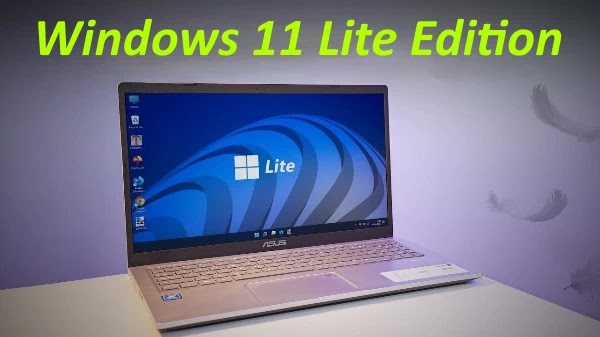







%20Multi%20Language%20Pre-Activated.webp)
Comment in Accordance With Winxlite Policy. Every Comment is Reviewed.
comment url