Experimental OS Windows 11 Pro Lite ISO v24H2 Build 26100.3321
This version of Windows 11 Pro Lite is significantly lighter than the standard Windows 11 release. Unnecessary background services and pre-installed applications have been removed, allowing for a faster boot time and improved overall performance.
Unlike the official Windows 11 builds, this Lite edition is optimized for older and low-spec hardware, making it a perfect choice for users who want to run Windows 11 without the high system demands.
Windows 11 Pro Lite v24H2 consumes fewer system resources, ensuring smooth operation even on systems with limited RAM and processing power. This makes it a preferred choice for gaming and performance-oriented users.
This build removes telemetry services and background tracking processes, enhancing privacy and reducing unnecessary data collection. Security settings have been optimized to ensure a safer computing experience.
Users have more control over their OS, allowing them to modify features according to their needs. The Lite build includes various customization options that enable users to tailor their Windows experience.
To install Windows 11 Pro Lite v24H2 Build 26100.3321, follow these steps:
- Download the ISO – Obtain the official ISO from a trusted source.
- Create a Bootable USB – Use tools like Rufus or Ventoy to create a bootable USB drive.
- Backup Your Data – Ensure you back up important files before proceeding.
- Boot from USB – Restart your PC and boot from the USB drive.
- Follow the Installation Process – Proceed with the guided installation and customize settings as needed.
Stay tuned for further updates and optimizations as Windows 11 Lite continues to evolve!



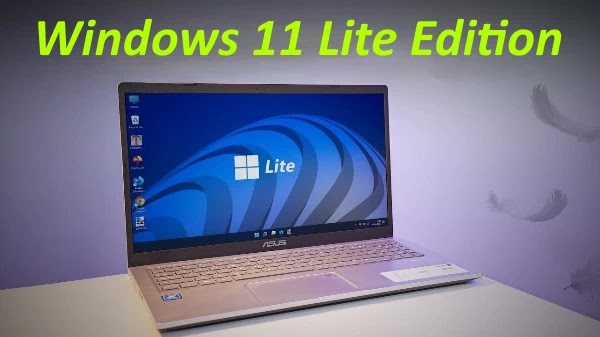







%20Multi%20Language%20Pre-Activated.webp)
Comment in Accordance With Winxlite Policy. Every Comment is Reviewed.
comment url