Windows 7 OPTIMA Lite Edition x64 Bit ISO
Windows 7 OPTIMA Lite Edition x64 Bit ISO is a customized version of Windows 7, designed for enhanced performance and efficiency. This edition is specially optimized for low-end PCs, offering a lightweight yet functional experience while maintaining the core features of Windows 7.
Features of Windows 7 OPTIMA Lite Edition:
1. Optimized Performance
- Reduced system resource usage, making it ideal for older computers.
- Faster boot times and improved system responsiveness.
2. Minimal Bloatware
- Removed unnecessary system applications and services.
- Streamlined system processes to reduce CPU and RAM consumption.
3. Enhanced Stability
- Pre-tweaked settings for better stability and reliability.
- Improved compatibility with modern software and drivers.
4. Security Enhancements
- Integrated security updates and patches.
- Disabled unnecessary background services that could be potential vulnerabilities.
5. Lightweight Yet Functional
- Core features of Windows 7 remain intact for smooth user experience.
- Essential tools like Windows Explorer, Control Panel, and basic networking functionalities are available.
Windows 7 OPTIMA Lite Integrated:
- USB 3.0 Driver
- May 2020 ESU
- Microsoft .NET Framework 4.8
- Internet Explorer 11
- DirectX End-User Runtimes (June 2010)
- Microsoft Visual C++ All in One
- Fiazi Icons/ Themes /Rocket Dock
- Window 10 Boot.wim
Removed:
- Unimportant/Unnecessary apps
- Trimmed winsxs & other things…
Tweaks:
- Disabled Windows Update
- Disabled Search Index
- Add Context Menu Run As Administrator
- No Lazy Mode NetworkThrottling & SystemResponsiveness
- Latencty Tweak/ Gaming Performance / System Optimization
Windows 7 OPTIMA Lite System Requirements:
To install Windows 7 OPTIMA Lite Edition x64 Bit ISO, ensure your system meets the following minimum requirements:
- Processor: 1 GHz or faster (64-bit processor)
- RAM: 2 GB minimum (4 GB recommended for better performance)
- Storage: At least 10 GB of free disk space
- Graphics: DirectX 9 compatible graphics processor
- USB/DVD Drive: Required for installation if using bootable media
Windows 7 OPTIMA Lite Edition ISO General Info:
OS Build: Windows 7
Arch: x64
Compression: ESD
Language: English
Size: 1.22GB
Author: AVISHEK PAL
Download Link: Click Here
Download Link: Click Here
Note:
Burn ISO/ USE Rufus tool to make bootable pendrive
Fresh clean English Language install supported only (Windows folder size: 4.5GB)
High Compressed ESD to decrease ISO size
Made for my personal use & not for commercial purpose
Windows 7 OPTIMA Lite Installation Guide:
Follow these steps to install Windows 7 OPTIMA Lite Edition:
- Download the ISO file: Ensure you have a genuine and verified source to download the ISO file.
- Create a bootable USB/DVD: Use tools like Rufus or Windows USB/DVD Download Tool to create a bootable installation media.
- Boot from the installation media: Restart your computer and boot from the USB/DVD drive.
- Follow installation prompts: Proceed with on-screen instructions, selecting the desired drive for installation.
- Complete setup and configure settings: Once installed, set up user preferences and drivers.
Conclusion:
Windows 7 OPTIMA Lite Edition x64 Bit ISO is an excellent choice for users who want a fast and efficient Windows 7 experience on older hardware. With its optimized performance, reduced bloatware, and enhanced stability, this lightweight edition ensures smooth usability without compromising essential functionality.


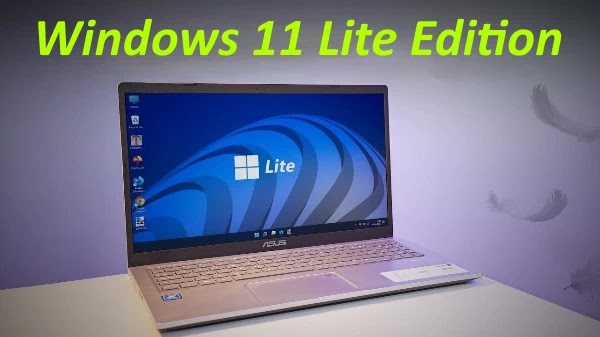







%20Multi%20Language%20Pre-Activated.webp)
Comment in Accordance With Winxlite Policy. Every Comment is Reviewed.
comment url